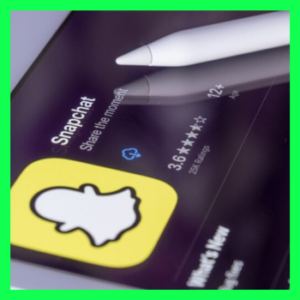Snapchat Ad Manager has opened a whole new world of possibilities for advertisers. All the information you ought to know is here. Keep reading!
Overview Of The Snapchat Auction
Learn the fundamentals of Snapchat’s auction system, such as the system’s primary tasks.
What is the Snapchat Auction?
So, how does the auction on Snapchat work? In terms of its core duties, it is:
- • Perfect ad for the right person
- • Advertising pricing for successful ads must be determined
The auction combines the objectives of both the marketer and the consumer to “deliver the appropriate ad to the correct person”. They aim to ensure that advertisers and users benefit from the platform’s success.
For example – The Snapchat collection ads auction winners are chosen not only based on the advertiser’s monetary offer but also based on the quality and relevancy of the item they are bidding on. The winning commercial is the one that best represents the platform, in our opinion.
Why Do Snapchat Ads Costs Change?
If you’re bidding on a particular objective like “Swipe Ups,” “Impressions,” or “Shares,” you won’t be able to establish a fixed price for your campaign. To achieve your desired outcome at the lowest possible cost, your ad will be distributed to Snapchat users who are most capable of completing the action you specify.
Several elements will influence the total Snapchat ad cost, including your bid, target, performance, and budget. You will be charged per impression, no matter your bid target.
Snapchat Ads Bidding Strategies
There are many ways to bid in Ads Manager. Learn about the best ways to bid and how to make a good offer.
- 1. Auto-bidding
- 2. Target Cost
- 3. Max Bid
- 4. Minimum ROAS (Return on Ad Spend)
- 5. Suggested Bids
- 6. Exploration Phase
Auto-Bidding
In this bidding method, Snapchat sets a predetermined offer for you based on your budget and target demographic. To ensure full-budget delivery and no strict cost-per-action objectives, we suggest utilizing Auto-Bid.
Target Cost
To maintain your average CPA at or below the amount set by the ad set end date, this bidding strategy instructs Snapchat to make the best attempt.
Max Bid
This bidding approach informs Snapchat of the amount we can bid at while we strive for the most efficient CPA.
If available, a possible range of bids will be shown underneath your current bid. There are ample elements that go into determining this proposed range, including the present state of auction dynamics and the intended audience. This serves as the right starting point for determining your maximum offer.
Estimates are tailored to your individual optimisation goals and, therefore, should help you meet your daily budget.
While it’s easy to put up a campaign by bidding within the recommended range, other factors may cause it to fall short of expectations. To maximize your ad set’s chances of spending its daily allowance, we recommend bidding on the upper end of the indicated range.
Minimum ROAS (Return On Ad Spend)
With this bidding approach, advertisers should expect Snapchat to do everything possible to deliver a minimum return on ad spend while also attracting new consumers to their business. Instead of focusing on efficient user growth like other bidding techniques,
Minimum ROAS prioritizes revenue and profitability from in-app purchases.
Using minimal ROAS is perfect for app marketers that want to optimise buying prices and guarantee that they meet their Day 7 ROAS targets.
Suggested Bids
So, how can Snapchat help you with your bids? A suggested bid will show in the ‘Bid & Goal’ area of the campaign creation flow. Bid suggestions are meant to help you establish your bid by giving you an idea of where to start looking at the platform’s average performance data. These estimates are tailored to your individual optimisation goals and should allow you to set your daily budget.
Exploration Phase
Currently, Snapchat base the bid recommendations on the average platform performance, but this may change in the future. Depending on the target demographic, bid, budget, & historical conversion volume, the system will go through a “learning period” for anywhere from 1 to 4 days when starting a new campaign or ad package. The actual CPA may be greater than your bid amount during this time since Snapchat is applying machine learning to tune delivery to the intended bid amount. However, when the prediction algorithm adapts to the specific campaign requirements, outcomes will begin to normalize.
If this is your first time optimising for lower funnel Pixel and App events, you might have had a lengthier exploration period since the algorithm will try to send the correct ad to the right individual with fewer conversion data.
Setting Spending Caps
Set A Spending Limit For The Term Of A Campaign
When deciding on a campaign aim, you have the option of specifying a maximum spending limit for the duration of the campaign.
Add Or Remove A Lifetime Spending Limit For A Campaign
A lifetime spending limit may be increased, decreased, or removed if it is at least 10% more than the amount previously spent on the campaign.
- 1. Log in to Ads Manager to make changes to a spending limit
- 2. From the dropdown menu in the upper right corner, choose an ad account.
- 3. Select ‘Manage Ads’ from the dropdown menu in the upper right corner.
- 4. ‘Campaigns’ or ‘Ad Sets’ should be chosen.
- 5. Edit the lifetime spending limit by clicking the pencil symbol next to it.
- 6. To keep your modifications, click ‘Save.’
Spend Limit For Ad Accounts
It’s the amount of money you’d want to spend on your ad account. Using the procedures below, you may increase or decrease your spending limit.
- 1. Log in to Ads Manager.
- 2. Select the option of ‘Add Accounts’ from the menu at the very top of the page.
- 3. Then, choose an advertising account.
- 4. Edit your spending limit in the ‘Add Account Details’ section.
- 5. Take a moment to press “Save Changes” in the upper right corner.
If you are looking for assistance to get your Snapchat Ads campaigns performing to their max, get in touch with us today. We have the right experience to help you to set up Snapchat Ads for success!
 seolounge
seolounge