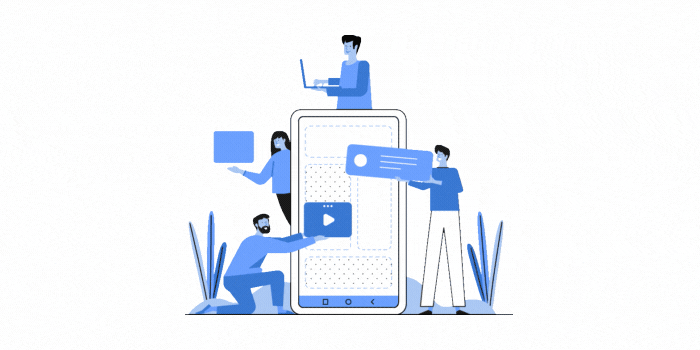There are many platforms available when it comes to choosing a digital channel to promote your business, it could be Google, Facebook, Instagram, Reddit, Bing and many others.
Today, we’ll be talking about Microsoft Ads (Previously known as Bing Ads) and how to optimise your campaigns in order to ensure that they perform to the best of their ability. If you’re wondering why we’re talking about Microsoft Ads and not the search engine giant that is Google or the social media juggernaut Facebook, take a moment out of your day to read the 4 reasons you need to include Microsoft Ads (Bing Ads) in your PPC strategy.
Please note that I will be using Microsoft Ads and Bing Ads interchangeably as it refers to the same platform.
Why Should You Optimise Your Accounts?
In order to get the very best results from your ad campaigns once they have been set up (or imported with the “import from google ads” function) is to constantly monitor the performance data and make amendments to different elements of the campaign. In other words, optimising the account. Taking this approach will allow you to reduce wasted spend, target the right audience, and increase conversions amongst other benefits.
Methods to Optimise Bing PPC Campaigns
There’s many different approaches that can be used to optimise your account ranging from monitoring the search terms report to amending keyword bids. Let’s have a look through several different ways to optimise your account.
Choose Your Keywords and Adjust Bids
One of the most important aspects of setting up and optimising your account is selecting the correct keywords that target your audience and monitoring the bids over a length of time. Ensure that you also select the appropriate format of your keywords, there is a variety to choose from such as phrase match and exact match.
Each keyword will likely have a different cost per click depending on the competition and the amount you’re willing to bid on the keyword. if you feel like you’re paying too much per click, you can always bid down on it or, if you’re willing to pay more to get the upper hand on competition, you can always increase your bids.
Note: If you’re struggling to discover new keywords, you can always use the keywords research tool.
Monitor the Search Terms Report
The search terms report is a powerful feature that allows you to view exactly what users are searching for on Bing that triggers your Ad to the serve. In my opinion, this is possibly one of the best ways to constantly optimise your campaigns. It’s a great way to discover new keywords to bid on or even to remove certain search terms by adding them to your negative keywords list.
For example, if the product you’re advertising for is Football boots and we have the phrase match keyword “football boots” we may trigger the following searches and find them in our search term report.
Football boots for adults.
Top 10 football boots ever made.
Depending on your goal, you may want to either add one of the search terms to your keyword list or add it to your negative keyword list. Removing keywords that you feel are not related to your products helps reduce wasted spending.
Optimise Current Ads and Test New Ones
Creating an effective ad copy that is relevant to the users’ search term is absolutely essential – doing so increases click-through rate and also has a significant bearing on your ad’s position on the SERP (Search engine results page).
The good news is that you can have multiple ads for each campaign so you can test and tweak different combinations of texts and headlines. Once you have gathered significant data on which ad performs the best, you can pause the poorly performing ads and stick with the one that entices the user to click and convert through your ads.
The most important thing to take away from this is, NEVER STOP TESTING NEW ADS. Constantly optimising your ad text can take a good campaign to a great campaign.
Landing Page Optimisation
As we just discussed the effectiveness of testing the performance of different ad copies, the same methodology should be used for landing pages. The correct ad text makes a prospective customer click your ad but the landing page is what makes them convert into a lead or sale. Good ad text means nothing if does not lead to a relevant and easy-to-navigate landing page that relates to your customer’s search term.
The key to having a successful landing page is trial and error, continuously testing a combination of ad texts with different landing pages to find the combination of the best results.
Geographical Targeting
In addition to the aforementioned methods of optimisation, another crucial aspect of making a successful PPC campaign is campaign targeting. Each campaign is able to target a specific geographical location. Depending on where your prospective client/customer is located, we can choose to have our ads served in only those specific locations.
If our product or service is only available within a certain geographic area such as Cambridgeshire, it wouldn’t be in our best interest to have our ads serve for someone searching in Cornwall. The same theory can be applied across an international level.
Device Targeting
Another nifty feature that’s included in both Bing Ads is the ability to increase bids based on the device that is being used to search. Chances are that each device (mobile, desktop, and tablet) has a different CPA, CTR, and conversion rate, you can choose to either bid more competitively or decrease bids on each device.
Nobody likes wasting their marketing budget on things that don’t help achieve their end goal, so don’t just set up a Bing Ads campaign without constantly spending time on optimising every aspect of it!
If you want more information on how to optimise your accounts or are in search of a team of Bing/Google marketing specialists that can help you, shoot us a message below.
 seolounge
seolounge