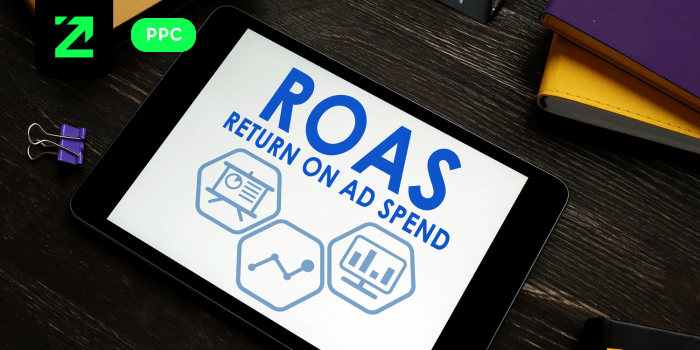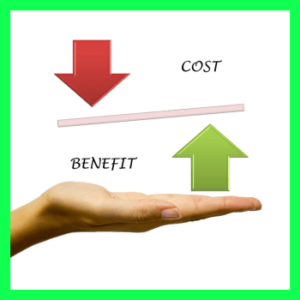ROAS bidding is a strategy where you set your advertising budget based on the revenue you expect to earn from your ads on platforms such as Google. It focuses on maximising the return you get from every pound you spend on advertising. ROAS = Return on ad spend!
What’s the Difference Between ROAS and ROI?
The world of online marketing can be a confusing one, especially with all of the terminology and the never-ending acronyms. So if you’re struggling to tell your ROAS from your ROI, we have got you covered.
When looking at ROAS bidding, we shouldn’t be confused with ROI (Return on investment). ROAS is specific to your ad spend efficiency, while ROI considers total profitability, including all other expenses, such as stock costs, delivery & shipping, staff costs, premises etc.
ROAS Bidding Key Concepts & Formula
- Revenue: The money you earn from sales generated by your ads.
- Ad Spend: The money you spend on advertising.
- ROAS: The ratio of revenue generated to the amount spent on ads. The formula to calculate your ROAS is: ROAS = (Revenue from advertising / Cost of advertising) × 100
How ROAS Bidding in Google Ads Works
- Set a Target ROAS: You decide on a target ROAS (or tROAS) based on your business goals. For example, if you want to earn £5 for every £1 spent on ads, your target ROAS is 500%.
- Google’s Algorithm: Google Ads uses machine learning to optimise your bids automatically, aiming to achieve the target ROAS you set. It analyses historical data, user behaviour, and other factors to adjust bids in real time. So you aren’t setting manual bids.
Google Ads Target ROAS Examples
Example 1: Online Store Selling Shoes
- Business Goal: For every £1 spent on ads, you want to earn £8 in revenue.
- Target ROAS: 800% (or 8:1)
You set your target ROAS to 800%. Google Ads then adjusts your bids so that it tries to maximise your revenue while aiming for this 800% ROAS target. If an ad click is likely to result in higher revenue, Google Ads might bid higher for that click. If your Google Ads monthly budget was £1,000, you’re targeting £8,000 in revenue from your campaign.
Example 2: Subscription Service
- Business Goal: For every £1 spent on ads, you want to earn £5 in revenue.
- Target ROAS: 500% (or 5:1)
You set your target ROAS to 500%. Google Ads works to achieve this by spending your budget in a way that aims to bring back £5.00 in revenue for every pound spent. With a monthly budget of £2,000, you’re aiming to generate £10,000 in sales.
Benefits of ROAS Bidding
- Efficiency: Maximises the efficiency of your Google Ads spend by focusing on generating revenue.
- Automation: Google Ads handles the complex task of bid adjustments in every auction, saving you time and effort.
- Data-Driven: Uses historical performance data to make informed bidding decisions.
When tROAS Bidding May Not Be Right
A tROAS bidding strategy works best when there’s a product or service to be bought via your website. Ecommerce businesses in particular can benefit from this approach. Usually, a ROAS bidding strategy may not be as appropriate for lead generation businesses, although there could be exceptions to that.
Summary
ROAS bidding is like setting a financial goal for your advertising efforts. You tell Google Ads, “For every pound I spend, I ideally want to earn this much back.” Google then uses its technology to try to meet that goal, adjusting your bids to get you the best possible return on your investment.
There’s multiple factors that will contribute to the success of your tROAS Google Ads campaign. Simply setting the tROAS bid doesn’t guarantee success. You will still need to be bidding on relevant keywords, have a great offer that stands out in the search results and a website that’s clear and easy to navigate.
If you would like to discuss ROAS bidding and how it may help your business, or have any other questions about Google Ads, Bing Ads, Facebook Ads or more, feel free to get in touch.
 seolounge
seolounge