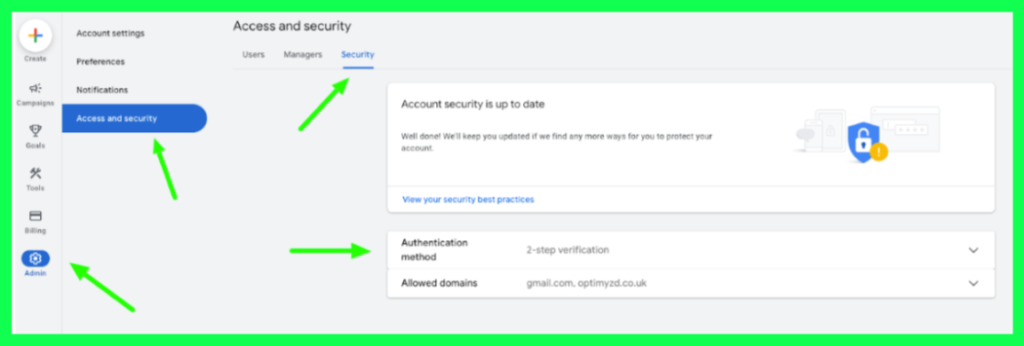When it comes to managing your Google Ads account, ensuring the security of your account should be a top priority.
At Optimyzd, we focus on efficiency and transparency, but none of that matters if your account isn’t secure. Google Ads is a significant investment and it’s essential to protect it against unauthorised access and potential fraud.
This guide will walk you through the key steps to ensure your account is safe and how to implement Google’s best practices for security.
Why Google Ads Security Matters
As a business owner, your Google Ads account contains sensitive information like billing details, campaign strategies, and performance data. Unauthorised access could lead to unwanted changes, budget drain, or even suspension. Protecting your account is not only about safeguarding data but also about ensuring that your ad spend is used effectively.
5 Key Security Practices For Google Ads
Google provides several security measures to help protect your account, and implementing them is crucial for any business. Here’s a breakdown of the most important actions you should take:
1. Use Two-Factor Authentication (2FA)
Two-factor authentication (2FA) adds an extra layer of security by requiring a second form of verification beyond just your password. Enabling this feature is one of the most effective ways to prevent unauthorised access.
- How to Enable 2FA:
- Go to your Google Ads Account Admin Area.
- Select “Access and Security” and under “Verification during sign-in,” select “2-Step Verification.”
- Follow the prompts to set up a second form of authentication, like a mobile app or SMS code.
2. Regularly Review User Access Levels
Only allow access to those who need it. Google Ads allows you to assign different roles with varying levels of permissions. Regularly review these roles to ensure that only authorised personnel have access to critical functions.
- Best Practice:
Grant “Admin” access only to key stakeholders and ensure others have “Standard” or “Read-only” access as needed.
3. Monitor Account Alerts and Notifications
Google provides built-in security alerts that notify you of unusual activity. These can include login attempts from new devices or unrecognised changes in account settings. Enable notifications to stay informed of potential security threats.
- What to Do:
- Go to your Google Ads account.
- Navigate to “Admin” > “Notification Settings.”
- Ensure that email notifications for security issues are enabled.
4. Set Up Account Recovery Options
Ensure that you have recovery options such as a backup email and phone number associated with your account. This makes it easier to regain access if you’re locked out or if your account is compromised.
- How to Set Up:
- In your Google Account settings (not your Google Ads account), under “Security,” find the “Account Recovery” section.
- Add or update your recovery email and phone number.
5. Use Google’s Advertiser Identity Verification
Google Ads requires advertisers to verify their identity, particularly in sensitive verticals. This verification process not only boosts your credibility but also enhances the security of your account by linking it to a verified individual or business.
- Steps for Verification:
- Google will notify you when verification is required. You can also check this in your account settings.
- Provide the requested documentation to verify your identity.
- Once completed, your ads will show a disclosure indicating who is funding them.
Check out our detailed blog post and checklist for verifying your Google Ads account here>
Conclusion
By taking the above steps, you can significantly reduce the risk of unauthorized access to your Google Ads account. As a business owner, it’s essential to be proactive about security, especially when it comes to your advertising budget and business data. If you’re unsure about implementing these practices or need further assistance, feel free to reach out to Optimyzd for expert guidance.
Your Google Ads account is a valuable asset — don’t leave it vulnerable.
 seolounge
seolounge