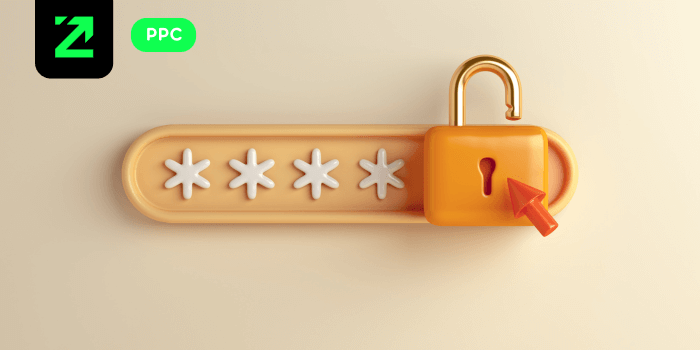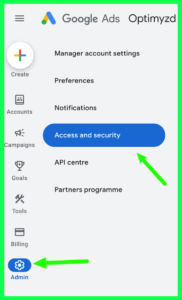If you manage a Google Ads account, ensuring the right people have the right level of access is crucial. Google Ads offers a range of access levels that allow you to control who can view, edit and manage different aspects of your advertising campaigns. In this guide, we’ll break down the different access levels and how they work so you can ensure your team and partners have the appropriate permissions.
Why Are Access Levels Important?
Whether you’re working with a digital marketing agency, an in-house marketing team, or external consultants, granting the right level of access helps maintain the security and integrity of your account. It also ensures that only authorised users can make critical changes or access sensitive data.
Google Ads provides five access levels for managing permissions: Admin, Standard, Read-only, Email-only and Billing access. Let’s explore what each of these roles can do.
Admin Access
This is the highest level of access, giving users full control over the Google Ads account. Admins can:
- Make changes to campaigns, settings and billing information.
- Add or remove users from the account and change their access levels.
- Link or unlink Manager accounts (such as Google Ads MCC accounts).
- Access all reports and data.
If you’re the owner of the account or manage it on behalf of your company, you’ll likely need admin access. However, be mindful of who you grant admin privileges to, as they can make significant changes to your account structure and settings.
Standard Access
Standard access is designed for users who need to manage day-to-day campaign activities but don’t need to control account access or billing information. Users with standard access can:
- Create and manage campaigns, including adjusting budgets and targeting options.
- View performance reports.
- Manage most aspects of the account except for billing and user permissions. However they can still view the billing info.
This access level is ideal for team members or external partners responsible for campaign management but who shouldn’t have access to billing or user settings.
Read-Only Access
Read-only access allows users to view all aspects of your Google Ads account without the ability to make changes. Users with this access level can:
- View campaign performance, reports and settings.
- Access historical data and insights.
This level is perfect for stakeholders or clients who need visibility into campaign performance but don’t require editing permissions.
Email-Only Access
Email-only access is more limited and is focused on communication. With this level of access, users can:
- Receive email notifications related to account performance, such as reports and alerts.
- Subscribe to updates but cannot access the Google Ads interface or make any changes.
This is a good option for people who don’t need to interact with the account directly but still need to stay informed, such as higher-level executives or non-marketing team members.
Billing Access
Billing access is a specialised level of access designed specifically for users who need to manage payment methods and billing settings without interacting with campaigns or performance data. Users with billing access can:
- View and manage payment methods for the account.
- Access and download invoices and transaction history.
- Update billing information, such as payment methods or billing contact details.
This level of access is perfect for finance teams or account managers responsible for handling billing matters. It’s important to note that while these users can manage payment details, they cannot view or make changes to campaigns, ensuring that billing and advertising activities remain distinct.
Manager Access (MCC)
Manager access, also known as a Google Ads Manager account or My Client Centre (MCC), is slightly different. This is for agencies or consultants who manage multiple Google Ads accounts on behalf of clients. With manager access, users can:
- Manage multiple accounts from a single dashboard.
- View and control the accounts linked under the Manager account.
- Access campaign performance and reports for linked accounts.
- Assign other users and control their access levels within linked accounts.
A Google Ads Manager account is essential for agencies or large teams handling multiple clients, allowing streamlined management and reporting across all linked accounts.
How to Manage Access Levels
As an account owner or admin, you can manage access by going to the Admin menu in your Google Ads account. From there, you can navigate to Access and Security and view a list of users along with their roles. You can add, remove, or update permissions as needed to ensure the right people have the correct access.
Best Practices for Managing Google Ads Access
Grant permissions carefully: Only give admin access to users who truly need it, as it grants full control over the account. Generally, it’s advised to have two admins, just in case there’s any issue with an individual login.
Regularly review access levels: Periodically review who has access to your Google Ads account, especially if your team or agency partners change.
Limit access when needed: For users who only need to view reports or receive updates, opt for read-only or email-only access to prevent unwanted changes.
Use Manager accounts for agencies: If you’re working with a digital marketing agency, having them use a Manager account is a great way to allow them to manage your campaigns without giving them full control over your entire Google Ads account.
Conclusion
Understanding and managing your Google Ads account access levels is key to protecting your account and ensuring smooth collaboration. By carefully assigning roles such as Admin, Standard and Read-only, you can give your team the tools they need while keeping your account secure.
If you’re unsure of what level of access your team or agency needs, feel free to reach out to us for advice on managing your Google Ads campaigns effectively and let’s unlock your business’s full potential with Google Ads!
 seolounge
seolounge